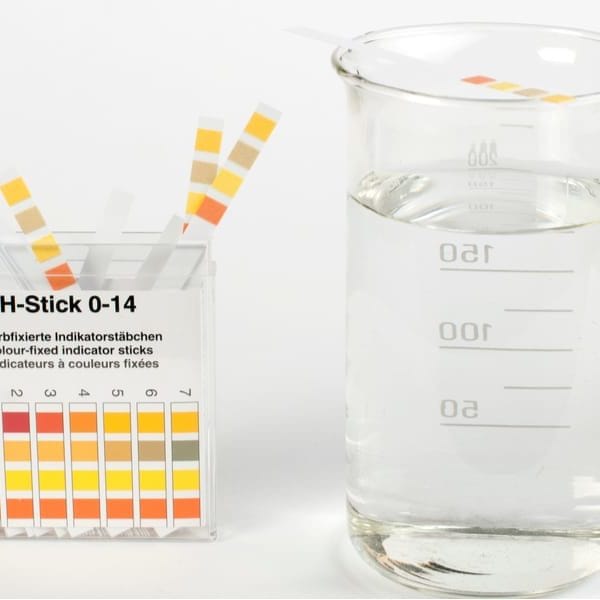Knowing how to change water filter in a whirlpool fridge or any other type of refrigerator is quite easy. But, ensure you have the right replacement filter and a towel to clean up spilled water when making a replacement.
Also, allow your owner’s manual to guide you as they come with replacement instructions for every type of refrigerator. This manual will show you how to change the refrigerator water filter. However, before replacing a refrigerator water filter, make sure the unit isn’t in use.
Do you want to know how to change a refrigerator water filter? In this post, we will discuss how to get that done! Keep reading to learn more!
How to Change Refrigerator Water Filter
In this part, we will provide get great insight on how to change water filter. Also, if you’re looking for how to change water filter in Whirlpool fridge you can as well use this steps.
Step 1: Find the water filter
In most refrigerators, you will find the water filter at the bottom of the unit. You can also find it at the back, upper-right-hand corner or inside the fridge at the front of the unit. When you find it, take the next step.
Step 2: Take out the old water filter from the fridge
There might be water spillage, so ensure you place a towel under the filter. You can release some filters by turning the cap or attached knob a quarter turn anticlockwise. Pull out gently to take out the filter as soon as the cap gets to a vertical position. Carefully remove the cap of the filter cartridge, as you will be using it on your new water filter.
If your filter comes with a release push-button, press the button and pull the water filter gently to remove it. To release the cap, turn it anticlockwise until it gets detached. Keep the cap in a secured area.
Step 3: Buy A New refrigerator Water Filter
Buy and remove your brand new water filter from its pack and get the previous water filter cap installed if necessary. Remove all dust caps on the brand new filter. You may also need to fill it up with water (depending on your filter type).
Step 4: Get the New Filter Installed
If it is a quarter-turn cap, ensure that it is in a vertical position. Gently slide it into the hole of the filter. Make sure the water filter isn’t too tight. Turn the cap to a clockwise position until it gets tight.
If it is a push-button system, adjust the filter cap in a line position and gently get it inserted into the unit. As soon as you place it, the eject knob will pop up.
For filters that come enclosed in covers or cups, get them inserted into their assemblies to replace covers or cups. To clear all impurities from your new filter, run a few gallons of water through it.
Step 5: Label the Water Filter
Some filters come with a label that has expiry dates to help you know when to replace them. Others come with indicator lights that blink when they need a replacement.
If your filter doesn’t have an indicator light or a label, then there’s another approach to take. Write down the date of when you got your water filter on masking tape and paste it on your unit.
How to Change Refrigerator Water Filter at the Bottom of Your Fridge
Step 1: Purchase a filter that matches your refrigerator type
Check your owner’s manual to know the model number of your refrigerator filter. Most filters will need a water filter pitcher. Hence, write down the model number of your filter, as this will help you to remember.
You can check appliance stores or look online to find filters that are compatible with your unit. Most water filters come with manuals that tell you how to change the refrigerator water filter.
Step 2: Twist fridge dial to an anticlockwise position to pull it out
Look for the dial that holds the grill below the doors of your fridge. Turn the dial to an anticlockwise position by just a quarter turn to get it unlocked. Then gently pull the filter out of the fridge until it is completely out.
Keep a little towel below the filter unit to prevent water drips (if any) from causing damages. Press the knob close to the dial to release the filter if it doesn’t twist in either direction.
Step 3: Slide the Dial Handle onto The New Filter
Check the direction which the dial slides on the end of the previous filter. Pull or push the dial orthogonal to get it detached.
Slide your new filter by lining up the edges on its end with the dial slot, and then push it until it gets locked. You can keep your old one for future use when you are through, or you can throw it away.
Step 4: Insert the new filter into its housing and turn it clockwise
Insert the filter back in by pushing the end that connects it to the fridge until it gets to a lock position. Turn the dial clockwise by a 1/4 turn to put it in a lock position. Once locked in, you can enjoy your refrigerator again.
Step 5: Change the Filter
If it has a yellow or orange light, press down the reset button for 3 seconds. Pressing the reset button will make the light change from yellow to blue or green.
Fridges that are more sophisticated may come with a touchscreen menu for filter reset. Take out the filter and put it back in if the light refuses to change colors.
How to Change Twist-On Filters
You can find the twist-on water filter in the top right corner of a refrigerator — also, some at the front area part or inside it close to the bottom. Here are the steps you can use to change a Twist-on- Filters.
- First, turn the filter 1/4 anticlockwise while pulling the filter out.
- Take out the cover from the previous filter and put it on the new one.
- Then, insert the brand new filter into its case and turn it 1/4 clockwise to get it in a lock position.
- The push-in-type water filter can be located at the top of the unit towards the back. Some are placed in a drawer inside the compartment.
How to Change a Push-In Filter
- You can change a push-in filter by releasing it with a push of a button.
- If there is no button, simply push the filter to pop it out.
- Take out the cap from the spoilt filter and place it on the new one.
- Then, put the new filter into its case by pushing it until it gets locked.
How to Change an In-line filter
- First, switch off the cold water supply. Between the refrigerator and the shut-off valve, find an accessible portion of the tubing.
- Use tubing cutters to cut tubing for plastic/copper.
- Insert tubing after taking out the end cap of the new filter.
- Switch the water supply back on. Run water through the filter to ensure it is clean, and check for leaks when done.
Tips on Changing Water Filter
Replacing a fridge water filter is quite easy and quick to get it done. The interesting part about most modern water filters is that the water supply goes off automatically when you unscrew the filter. With such a feature, this removes the need to turn off the water supply manually.
In case you don’t know how to determine the right filter for your refrigerator, take the old one to a local hardware store. However, the most commonly used filters are the Fluoride water filter and the Gravity water filter.
Final Words
The best way to fight harmful water contaminants is by taking care of your water filters. The great news is that water filters are easy and quick to replace when they go bad.
Refrigerator water filters are cheap, and they increase the quality of your water. If well taken care of, you and your entire household can enjoy fresh and clean water right from your home!
With this post, you must have known how to replace refrigerator water filter whenever the need arises. Do you have questions on how to change refrigerator water filters in Whirlpool refrigerator or any other type of fridge? If yes, please drop a comment below.